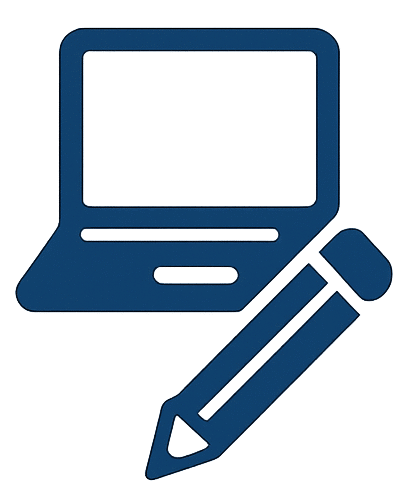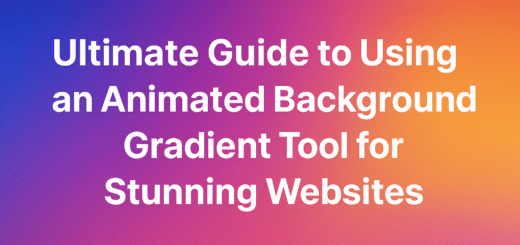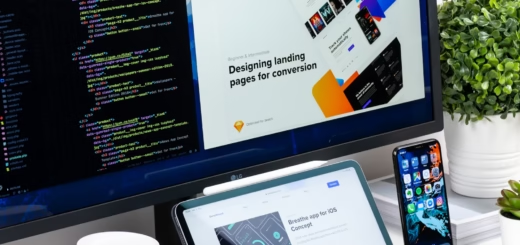Top 3D Text Shadow Tool for Stunning Typography Effects in Seconds
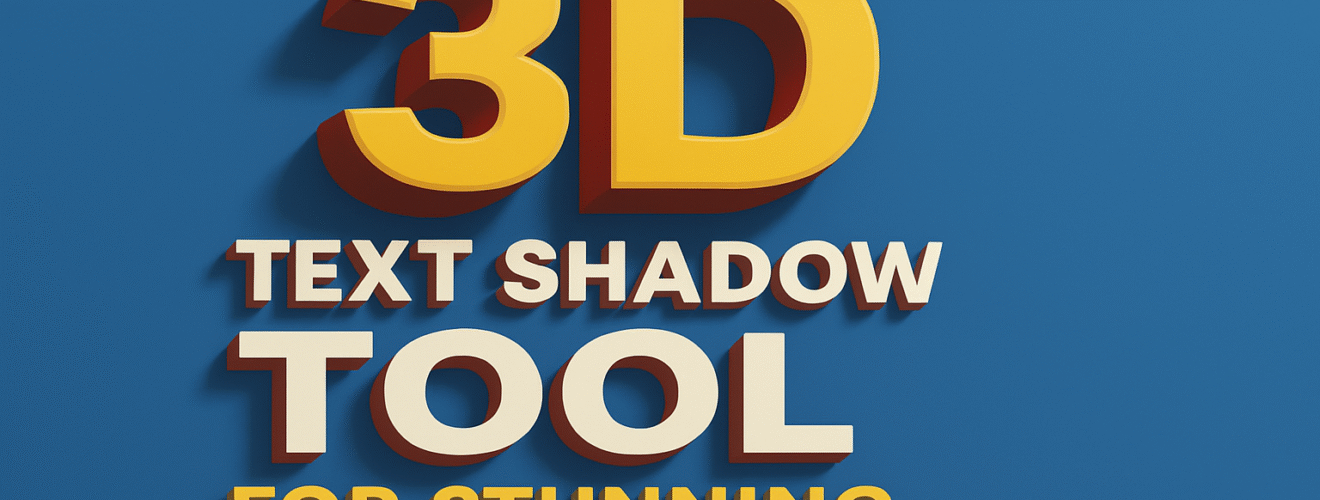
Introduction
Designing captivating headlines and stylish text effects has never been easier thanks to 3D text shadow tools. Whether you’re a web developer, designer, or digital marketer, applying a dynamic shadow effect can make your text stand out instantly. With the help of a 3D text shadow generator, even beginners can achieve a professional-level design. In this guide, we’ll explore the benefits of using a CSS 3D text effect tool, how it improves visual appeal, and how to use it effectively no advanced coding required.
Table of Contents
Why Use a 3D Text Shadow Generator?
A 3D text shadow generator is a web-based tool that helps designers and developers add realistic depth and perspective to their text. With just a few clicks, you can apply multi-layered shadow effects that simulate 3D visuals ideal for logos, banners, headers, and hero sections.
For professionals, time is money. These tools eliminate the need for Photoshop or complex CSS coding. You simply type your text, tweak the shadow settings, and copy the code. For example, using a tool like our online 3D shadow creator, you can choose shadow angle, distance, blur, and even color layers to match your branding perfectly.
Moreover, this enhances readability and draws attention to key content without affecting loading time. The CSS output is lightweight and browser-friendly, making it a powerful yet efficient design upgrade.
Features of the Best CSS 3D Text Effect Tools
When selecting a CSS 3D text effect tool, there are key features you should look for:
- Live Preview: Real-time editing allows you to instantly see the effect.
- Customizable Layers: Adjust X, Y offsets, blur, color, and opacity.
- Responsive Output: Generates responsive and clean CSS code.
- Typography Options: Choose from multiple fonts, sizes, and weights.
- Download or Copy Code: Export directly to your project.
A well-designed tool gives you full control over typography aesthetics. For example, the 3D typography shadow maker we recommend allows multiple shadow stacking, each with independent color and transparency. This gives a realistic extrusion effect that can elevate your design, especially when used on buttons, CTAs, or brand titles.
How to Use an Online 3D Shadow Creator
Using a 3D text shadow design tool is incredibly simple. Here’s a step-by-step breakdown:
- Enter Your Text: Start by typing your title or message.
- Select a Font: Choose a web-safe font or custom import (like Google Fonts).
- Adjust Shadow Layers: Use sliders or input fields for X/Y offset, blur, and spread.
- Choose Shadow Color: Match your brand or theme using hex codes.
- Preview: Instantly view the effect live on screen.
- Export CSS: Click to copy or download the ready-to-use code.
This process usually takes under a minute. Designers working on tight deadlines can benefit greatly by avoiding repetitive manual CSS tweaking.
Creative Use Cases for 3D Text Shadows
The creative possibilities with 3D text shadow tools are limitless. Whether you’re building a landing page or a digital poster, here are some smart ways to use them:
- Hero Sections: Highlight product names with bold 3D effects.
- Logos & Branding: Add custom depth to text-based logos.
- Call-to-Actions: Make your “Buy Now” or “Sign Up” buttons pop.
- Social Media Graphics: Design engaging thumbnails or Instagram stories.
- Posters & Flyers: Print-ready visuals with layered shadows.
Here’s a practical tip: Use light background with dark 3D shadows for high contrast or the opposite for a softer, elegant look.
Tips for Designing Better 3D Typography
Creating beautiful typography requires more than just shadow settings. Here are some expert tips:
- Limit Shadow Layers: Too many shadows can make text unreadable. Stick to 3–5 layers for clarity.
- Color Harmony: Choose complementary colors for shadows and text.
- Font Choice Matters: Bold and sans-serif fonts generally look better with shadow effects.
- Use Blur Sparingly: Too much blur can reduce the 3D impact. Use it to soften, not hide.
- Responsive Scaling: Always test your design on multiple screen sizes.
A good text shadow design tool will let you test these configurations easily. Don’t forget to export your design for backup and documentation.
SEO & Performance Benefits of CSS 3D Text Effects
Unlike image-based text effects, CSS 3D shadow effects do not increase page load times. That’s a huge benefit for SEO. Fast-loading websites retain users longer and rank better on Google. Plus, text remains accessible to search engines and screen readers.
Also, using a 3D text shadow generator ensures your styles are consistent across different pages and platforms. Since it’s pure CSS, you can also integrate it with media queries for responsive designs. Tools that support class generation or direct HTML snippets are especially helpful for WordPress, Shopify, or any CMS-based sites.
FAQs
Q1. What is the best 3D text shadow generator online?
A: Tools like CSSMatic, TextShadowGenerator.com, and our recommended generator offer advanced features like live preview, layer stacking, and clean code output.
Q2. Do 3D shadows affect website speed?
A: No. CSS-based 3D shadows are lightweight and render fast in all modern browsers, making them SEO-friendly and fast-loading.
Q3. Can I use these tools for mobile designs?
A: Yes, most 3D typography shadow makers allow you to preview and adjust settings for responsive layouts, ensuring mobile compatibility.
Q4. Do I need to know coding to use these tools?
A: Not at all. These tools are designed for both beginners and pros. Just tweak settings and copy the CSS code—it’s that simple.
Q5. Can I export images instead of CSS?
A: Some tools allow downloading your 3D text as PNG or SVG, but for most flexibility and SEO benefit, using CSS output is recommended.
Conclusion
Creating standout typography doesn’t have to be hard or time-consuming. With an online 3D text shadow creator, you can add depth, drama, and design elegance to your web and graphic projects effortlessly. Whether you’re a professional designer or a hobbyist, using the right CSS 3D text effect tool will dramatically improve your visuals. Best of all, it’s fast, SEO-friendly, and completely customizable.
So the next time you’re designing a headline or a banner, don’t settle for flat text give it some dimension with the right 3D shadow design tool.