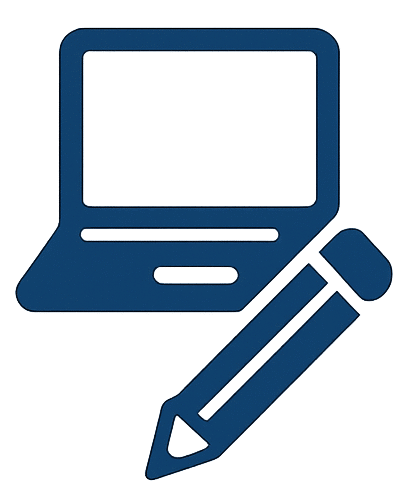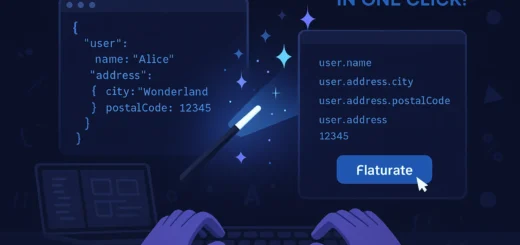Website Trust Score Checker – Test Your Site’s Credibility Instantly | FreeToolsMax
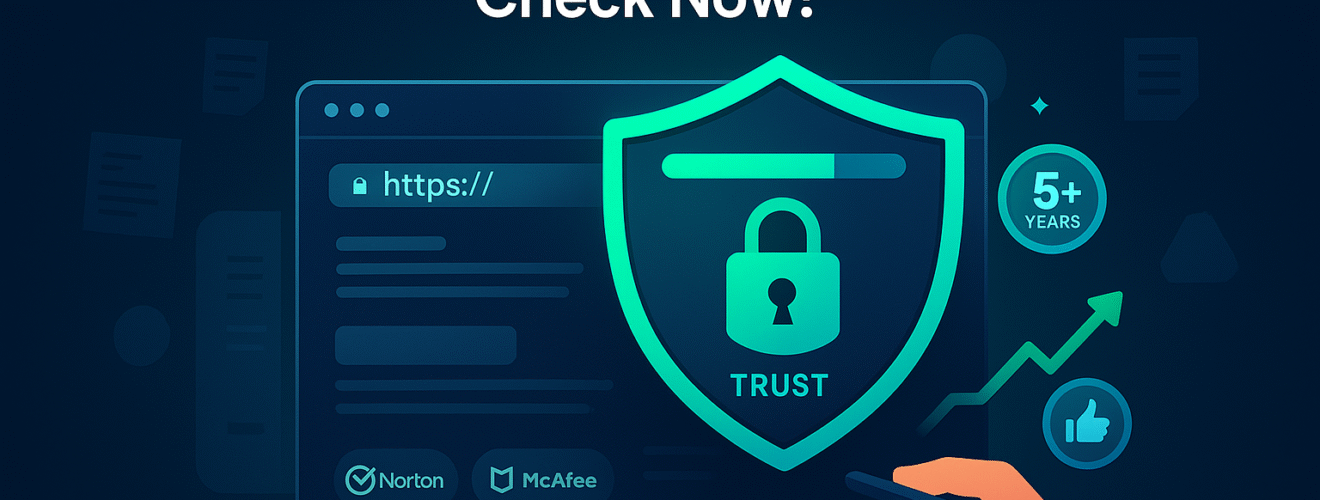
Introduction
In today’s digital world, trust is everything. Whether you’re running an eCommerce store, a blog, or a corporate website, users and search engines evaluate your site’s credibility before engaging. A low Website Trust Score can hurt your rankings, conversions, and reputation, while a high score builds confidence and authority.
But how do you measure trustworthiness? Our Website Trust Score Checker analyzes 50+ critical factors to give your site a 0-100 trust rating, along with actionable recommendations.
In this comprehensive guide, we’ll cover:
✔ What a Website Trust Score is (and why it matters)
✔ How trust impacts SEO, security & conversions
✔ How our Trust Score Checker works
✔ Key factors that influence your score
✔ Proven strategies to improve trustworthiness
✔ Frequently asked questions
Table of Contents
What Is a Website Trust Score?
A Website Trust Score is a numerical rating (0-100) that measures how reliable, secure, and credible your site appears to:
- Search engines (Google, Bing)
- Visitors (customers, readers)
- Security tools (antivirus, browsers)
Why Does It Matter?
✅ Higher search rankings (Google prioritizes trustworthy sites)
✅ Better conversion rates (users trust & buy from credible sites)
✅ Lower bounce rates (visitors stay longer on high-trust sites)
✅ Protection against scams & blacklisting
How Our Website Trust Score Checker Works
Our Website Trust Score Checker evaluates your site across 5 key categories:
| Category | Weight | Key Factors Analyzed |
|---|---|---|
| Security | 30% | SSL certificate, HTTPS, malware, server security |
| Domain Quality | 25% | Domain age, WHOIS data, registration history |
| Reputation | 20% | Blacklist status, scam reports, online reviews |
| Content Quality | 15% | Plagiarism, readability, engagement signals |
| Technical SEO | 10% | Page speed, mobile-friendliness, structured data |
How to Check Your Trust Score
- Enter your website URL in the tool.
- Click “Check Trust Score” – analysis takes 10-30 seconds.
- Get your score (0-100) + detailed breakdown of strengths & weaknesses.
- Follow recommendations to improve weak areas.
Why Trust Scores Impact Your Website’s Success
1. Search Engine Rankings (SEO)
Google’s E-E-A-T (Experience, Expertise, Authority, Trustworthiness) guidelines prioritize high-trust sites.
- Sites with HTTPS rank higher than HTTP.
- Older domains (>2 years) get more authority.
- Blacklisted sites drop in rankings.
2. Conversion Rates & Sales
- 78% of users abandon sites with poor trust signals (Baymard Institute).
- Trust badges (SSL, secure checkout) increase conversions by 42%.
3. Security & Fraud Prevention
- Malware-infected sites lose 95% of traffic (Google Safe Browsing).
- Phishing scams often use low-trust domains.
4. Competitive Advantage
Compare your score with competitors using our Trust Score Checker to identify gaps.
Key Factors That Affect Your Trust Score
1. Security (30%) – The #1 Trust Signal
🔒 SSL Certificate (HTTPS) – Essential for security & SEO.
🛡️ Malware & Hacking History – Checked via Google Safe Browsing.
🔍 Server Security Headers – Protects against attacks.
2. Domain Quality (25%)
📅 Domain Age – Older domains (>2 years) are more trusted.
👤 WHOIS Transparency – Hidden owner details reduce trust.
🔄 Registration Consistency – Frequent ownership changes raise red flags.
3. Reputation (20%)
⚠️ Blacklist Status – Check if your site is flagged (McAfee, Norton).
⭐ Online Reviews – Negative reviews hurt credibility.
📛 Scam Reports – Sites reported for fraud lose trust.
4. Content Quality (15%)
✍️ Plagiarism-Free Content – Duplicate content = low trust.
📖 Readability – Clear, well-structured content performs better.
💬 Engagement Signals – Comments, shares, and backlinks help.
5. Technical SEO (10%)
⚡ Page Speed – Slow sites frustrate users.
📱 Mobile-Friendliness – Google penalizes non-responsive sites.
🔗 Structured Data – Helps search engines understand your content.
How to Improve Your Website Trust Score
1. Fix Security Issues
✅ Install an SSL Certificate (Use Let’s Encrypt for free).
✅ Scan for Malware (Use Sucuri or Wordfence).
✅ Enable HTTPS Everywhere (Redirect HTTP to HTTPS).
2. Strengthen Domain Authority
✅ Keep Domain Registration Long-Term (Avoid short-term renewals).
✅ Use a Professional Email (e.g., contact@yourdomain.com).
✅ Avoid Spammy Backlinks (Disavow toxic links in Google Search Console).
3. Monitor & Improve Reputation
✅ Check Blacklists Regularly (Use MXToolbox).
✅ Encourage Positive Reviews (Ask happy customers to leave feedback).
✅ Respond to Negative Feedback (Show you care about user experience).
4. Optimize Content Quality
✅ Publish Original Content (Use Copyscape to check for plagiarism).
✅ Improve Readability (Aim for a 7th-grade reading level).
✅ Add Trust Badges (SSL seals, money-back guarantees).
5. Enhance Technical SEO
✅ Speed Up Your Site (Optimize images, use caching).
✅ Test Mobile Usability (Google’s Mobile-Friendly Test).
✅ Add Schema Markup (Helps with rich snippets).
Frequently Asked Questions (FAQs)
Q: Is a trust score the same as a DA (Domain Authority)?
A: No! DA measures backlink strength, while trust scores evaluate security, reputation & user experience.
Q: Can I check competitors’ trust scores?
A: Yes! Use our Trust Score Checker to compare sites.
Q: What’s a “good” trust score?
A:
- 90-100 = Excellent (Highly trusted)
- 70-89 = Good (Minor improvements needed)
- 50-69 = Fair (Security/content issues)
- Below 50 = Poor (High risk of penalties)
Q: Does social media affect trust scores?
A: Indirectly! Active social profiles boost credibility.
Q: How often should I check my score?
A: Monthly – Trust signals change over time.
Conclusion
Your Website Trust Score impacts SEO, conversions, and security. Ignoring it can cost you traffic, sales, and credibility.
Want to see where you stand? Check your score now with our free Website Trust Score Checker and get personalized recommendations to improve!