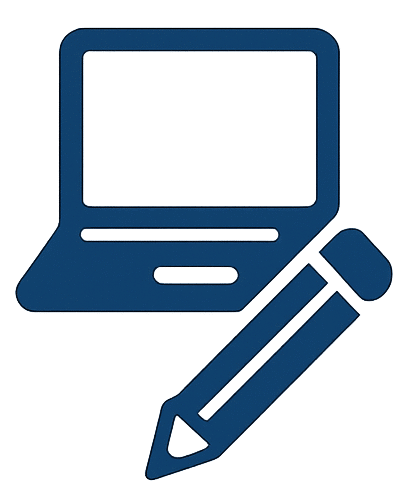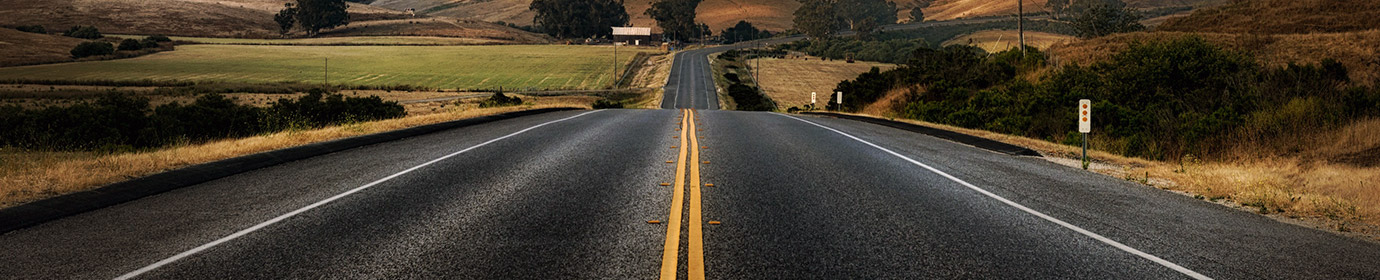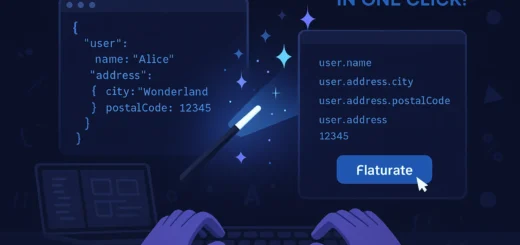CSS Formatter – Beautify, Minify, and Optimize Your CSS Code | FreeToolsMax

Introduction
CSS (Cascading Style Sheets) is a fundamental part of web development, responsible for styling and designing web pages. However, poorly formatted CSS can lead to readability issues, slower performance, and debugging challenges. A CSS Formatter is a powerful tool that helps developers structure their CSS code efficiently, making it clean, readable, and optimized for performance.
In this comprehensive guide, we’ll explore what a CSS Formatter is, why it’s essential, and how to use our free CSS Formatter tool to enhance your coding workflow.
Table of Contents
What is a CSS Formatter?
A CSS Formatter (or CSS Beautifier) is a tool that automatically formats raw or minified CSS code into a well-structured, readable format. It adjusts indentation, spacing, line breaks, and syntax to ensure consistency across stylesheets.
Key Features of a CSS Formatter:
✅ Code Beautification – Converts messy or compressed CSS into a clean, readable format.
✅ Syntax Validation – Detects and highlights syntax errors in your CSS.
✅ Minification – Reduces file size by removing unnecessary spaces and comments.
✅ Cross-Browser Compatibility – Ensures CSS follows best practices for better rendering.
✅ Time-Saving – Automates manual formatting, speeding up development.
Why Should You Use a CSS Formatter?
1. Improved Readability & Maintainability
Unformatted CSS can be difficult to read, especially in large projects. A CSS Formatter organizes your code with proper indentation and spacing, making it easier to debug and update.
2. Better Performance with Minification
Minified CSS reduces file size, improving page load speed. A CSS Formatter can both beautify and minify code, offering flexibility based on your needs.
3. Consistent Coding Standards
Teams working on the same project need consistent formatting. A CSS Formatter enforces a uniform style, preventing conflicts and improving collaboration.
4. Error Detection & Correction
Some CSS Formatters validate syntax, catching errors like missing semicolons or incorrect property values before they cause issues.
5. Faster Development Workflow
Instead of manually adjusting spacing and alignment, developers can instantly format CSS, saving time and effort.
How to Use Our Free CSS Formatter Tool
Our CSS Formatter tool is designed for simplicity and efficiency. Follow these steps to format your CSS:
Step 1: Paste Your CSS Code
Copy your unformatted or minified CSS and paste it into the input box.
Step 2: Choose Formatting Options
Select whether you want to beautify (expand) or minify (compress) your CSS.
Step 3: Click “Format CSS”
The tool will instantly process your code and display the formatted output.
Step 4: Copy or Download the Result
Once formatted, you can copy the clean CSS or download it as a .css file.
Best Practices for Writing Clean CSS
While a CSS Formatter helps, following best practices ensures high-quality stylesheets:
1. Use Proper Indentation & Spacing
Consistent indentation (2 or 4 spaces) improves readability.
css
/* Good Formatting */
.container {
width: 100%;
margin: 0 auto;
padding: 20px;
}
/* Bad Formatting */
.container{width:100%;margin:0 auto;padding:20px;}
2. Group Related Styles
Organize styles by component or section for easier navigation.
css
/* Header Styles */
.header { ... }
.navbar { ... }
/* Footer Styles */
.footer { ... }
3. Avoid Overly Specific Selectors
Over-specific selectors make CSS harder to maintain.
css
/* Avoid */
div#header ul.nav li a { ... }
/* Prefer */
.nav-link { ... }
4. Use Comments for Clarity
Add comments to explain complex sections.
css
/* Main Container - Centers content */
.main-container {
max-width: 1200px;
margin: 0 auto;
}
5. Minify for Production
Always minify CSS before deploying to reduce load time.
CSS Formatter vs. CSS Preprocessors (SASS/LESS)
While CSS Formatters improve raw CSS, preprocessors like SASS and LESS offer advanced features like variables, nesting, and mixins. However, even preprocessor-generated CSS benefits from formatting for readability.
When to Use a CSS Formatter:
✔ Working with raw CSS files
✔ Debugging minified stylesheets
✔ Standardizing team-written CSS
When to Use a Preprocessor:
✔ Needing variables, functions, or nested rules
✔ Working on large-scale projects
✔ Using a build system (Webpack, Gulp)
Top Free CSS Formatter Tools Online
- FreeToolsMax CSS Formatter – Fast, user-friendly, and supports beautification & minification.
- CSS Beautifier – Simple tool for quick formatting.
- CodePen’s Formatter – Great for testing CSS alongside HTML/JS.
- Prettier – A code formatter supporting multiple languages, including CSS.
Common CSS Formatting Mistakes to Avoid
❌ Inconsistent Indentation – Mixing tabs and spaces confuses readability.
❌ Over-Nesting in Preprocessors – Leads to bloated, overly specific CSS.
❌ Ignoring Browser Prefixes – Some properties need -webkit-, -moz- prefixes.
❌ Not Removing Unused Code – Dead CSS increases file size unnecessarily.
Conclusion
A CSS Formatter is an essential tool for developers looking to maintain clean, efficient, and readable stylesheets. Whether you’re debugging, optimizing, or collaborating, formatting your CSS ensures better performance and smoother workflows.
For quick and reliable CSS formatting, try our free CSS Formatter tool today and streamline your coding process!
FAQs About CSS Formatters
Q: Is formatting CSS necessary?
A: Yes! Proper formatting improves readability, debugging, and maintainability.
Q: Can I format minified CSS?
A: Absolutely! A CSS Formatter can expand minified code into a readable structure.
Q: Does formatting affect CSS performance?
A: No, formatting only improves readability. Minification (compression) boosts performance.
Q: Are CSS Formatters free?
A: Most online tools, including ours, are completely free to use.
Q: Can I use a CSS Formatter with frameworks like Bootstrap?
A: Yes, you can format any CSS, including framework-generated styles.
By following this guide and using a CSS Formatter, you can ensure your stylesheets are clean, optimized, and professional. Happy coding!