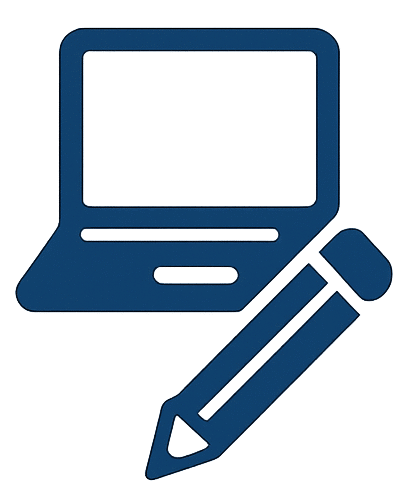Tax Calculator – Quickly Estimate Your Taxes Online | FreeToolsMax
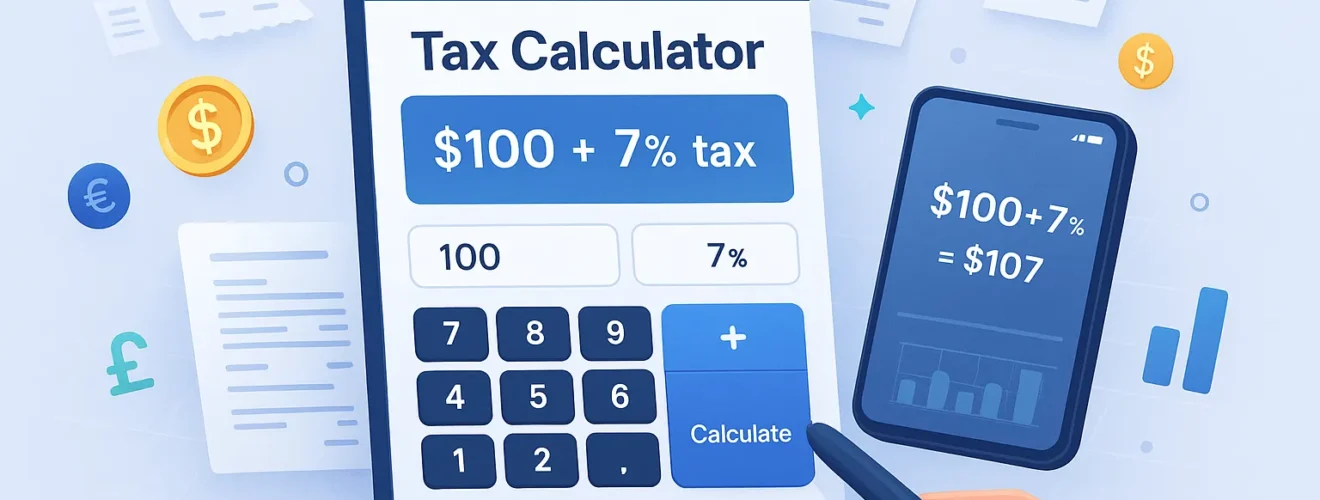
Introduction
Taxes are an unavoidable part of financial transactions, whether you’re shopping online, pricing products, or filing returns. Manually calculating taxes can be time-consuming and prone to errors. That’s where a Tax Calculator comes in—a powerful tool designed to provide quick, accurate tax estimations with minimal effort.
Our Tax Calculator simplifies complex tax computations, making it ideal for individuals, business owners, and financial professionals. In this guide, we’ll explore how tax calculators work, their benefits, and how to maximize their use for smarter financial decisions.
What Is a Tax Calculator?
A Tax Calculator is a digital tool that automatically computes the tax amount on a given value based on predefined rates. It eliminates manual calculations, reduces errors, and delivers instant results.
Key Features of a Good Tax Calculator:
✔ Real-Time Calculations – Results update as you type.
✔ Multiple Tax Rates – Supports different tax percentages (e.g., sales tax, VAT, GST).
✔ Mobile-Friendly – Works seamlessly on all devices.
✔ No Registration Required – Free and accessible instantly.
✔ Detailed Breakdown – Shows subtotal, tax amount, and total payable.
Table of Contents
Why Use a Tax Calculator?
1. Saves Time & Reduces Errors
Manual tax calculations can lead to mistakes, especially with varying rates. A tax calculator ensures precision in seconds.
2. Helps with Budgeting & Pricing
- Online shoppers can determine the final price before checkout.
- Businesses can set accurate product prices including taxes.
3. Useful for Financial Planning
- Freelancers can estimate quarterly taxes.
- Investors can compute capital gains tax.
4. Educational Value
Great for students learning about taxation and real-world math applications.
5. Cross-Border Transactions
Helps international buyers/sellers calculate region-specific taxes (VAT, GST, etc.).
How to Use Our Free Tax Calculator
Our Tax Calculator is designed for simplicity. Follow these steps:
Step 1: Enter the Amount
Input the pre-tax amount (e.g., product price or income).
Step 2: Input the Tax Rate
Specify the applicable tax rate (e.g., 7% sales tax, 18% GST).
Step 3: View Results Instantly
The tool displays:
- Subtotal (original amount)
- Tax Amount (calculated tax)
- Total Payable (subtotal + tax)
Bonus: Save or Share Calculations
Bookmark the page or screenshot results for future reference.
Types of Taxes You Can Calculate
Our tool supports various tax scenarios:
| Tax Type | Common Use Case | Example Rate |
|---|---|---|
| Sales Tax | Retail purchases (U.S.) | 6–10% |
| VAT | European transactions | 15–25% |
| GST | Australia, Canada, India | 5–18% |
| Income Tax | Salary deductions | Progressive |
| Service Tax | Professional services | 8–15% |
For complex tax scenarios (multiple rates, deductions), check our Advanced Tax Guide.
Who Benefits from a Tax Calculator?
1. Online Shoppers
Avoid surprises at checkout by knowing the final price upfront.
2. Small Business Owners
- Price products competitively.
- Prepare accurate invoices.
3. Accountants & Bookkeepers
Quickly verify client tax liabilities.
4. Freelancers & Gig Workers
Estimate self-employment taxes.
5. Students & Teachers
Learn taxation concepts through practical examples.
Pro Tips for Accurate Tax Calculations
✅ Verify Local Tax Rates – Rates vary by state/country.
✅ Include All Applicable Taxes – Some products have multiple taxes (e.g., VAT + excise duty).
✅ Round Off Properly – Follow local rounding rules (up/down to nearest cent).
✅ Save Calculations – Useful for expense tracking or audits.
Common Tax Calculation Mistakes to Avoid
❌ Using the Wrong Tax Rate (e.g., state vs. federal tax).
❌ Forgetting Compound Taxes (tax on top of tax).
❌ Ignoring Tax-Exempt Items (e.g., groceries in some states).
❌ Miscalculating International Taxes (customs duties + VAT).
Tax Calculator vs. Manual Calculation
| Factor | Tax Calculator | Manual Calculation |
|---|---|---|
| Speed | Instant results | Time-consuming |
| Accuracy | Error-free | Prone to mistakes |
| Complexity | Handles multiple rates easily | Difficult for layered taxes |
| Accessibility | Works anywhere, anytime | Requires pen/paper or spreadsheet |
When to Use Advanced Tax Tools
For complex scenarios like:
- Multi-tiered tax brackets (e.g., income tax).
- Deductions/credits (e.g., mortgage interest).
- Jurisdiction-specific rules (e.g., EU VAT).
Try our Advanced Tax Calculator for these cases.
Frequently Asked Questions (FAQs)
Q: Is this tax calculator free?
A: Yes! 100% free with no sign-up required.
Q: Can I calculate reverse tax (pre-tax price from total)?
A: Currently, our tool calculates tax forward, but we’re adding reverse tax soon!
Q: Does it work internationally?
A: Yes—enter any amount and tax rate, regardless of currency.
Q: How often are tax rates updated?
A: You input the rate, so it’s always current. For official rates, check local tax authority sites.
Q: Can I embed this calculator on my website?
A: Contact us for licensing options!
Conclusion
Whether you’re a shopper, entrepreneur, or finance professional, a Tax Calculator is an indispensable tool for quick, error-free tax estimations. It saves time, improves accuracy, and aids in smarter financial decisions.
Next time you need to compute taxes, skip the manual work—use our free Tax Calculator and get instant results!